Receive files from everyone
No limits. No login. Web visitors just drag&drop files and you are notified.The data are securely saved in your Google Drive™ or Shared Drives™.

No limits. No login. Web visitors just drag&drop files and you are notified.The data are securely saved in your Google Drive™ or Shared Drives™.

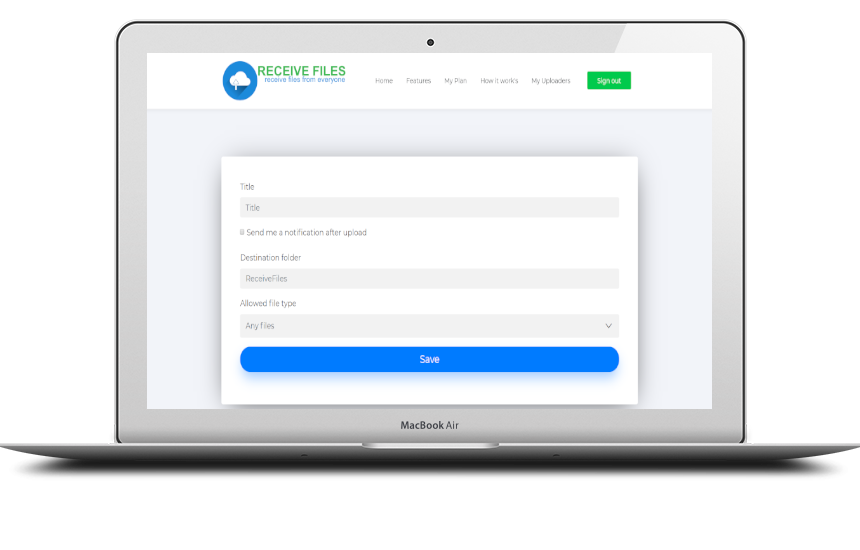
Give your UploadBox a name and a destination folder. To get a notification just check the box. You can also restrict the upload by selecting which files are allowed.
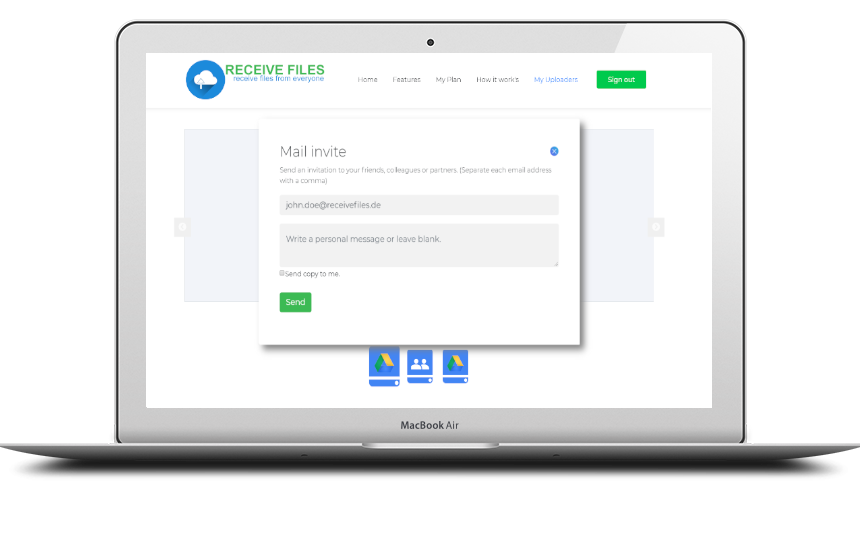
Send an email to your colleagues, friends, students and write a personal message to the recipient.
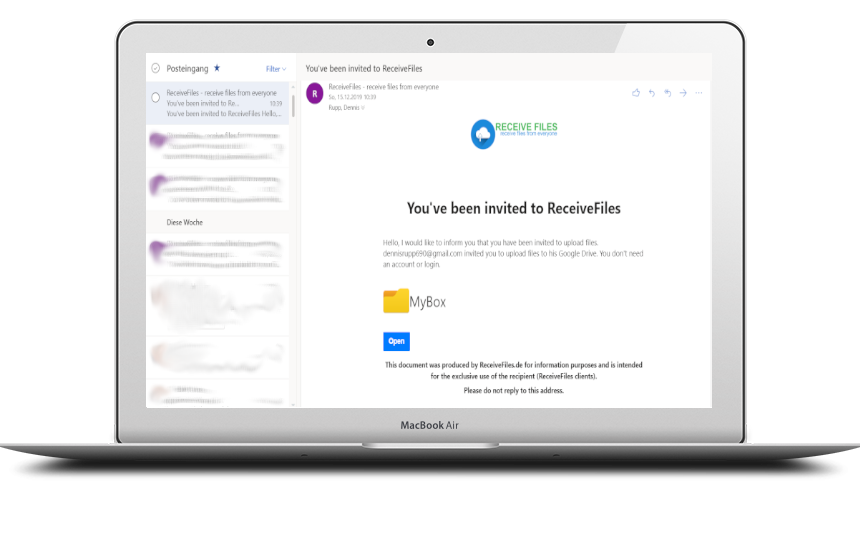
People get a personal message from you and can simply follow the link in the mail to upload files directly to your Google Drive™ or Shared Drives™.
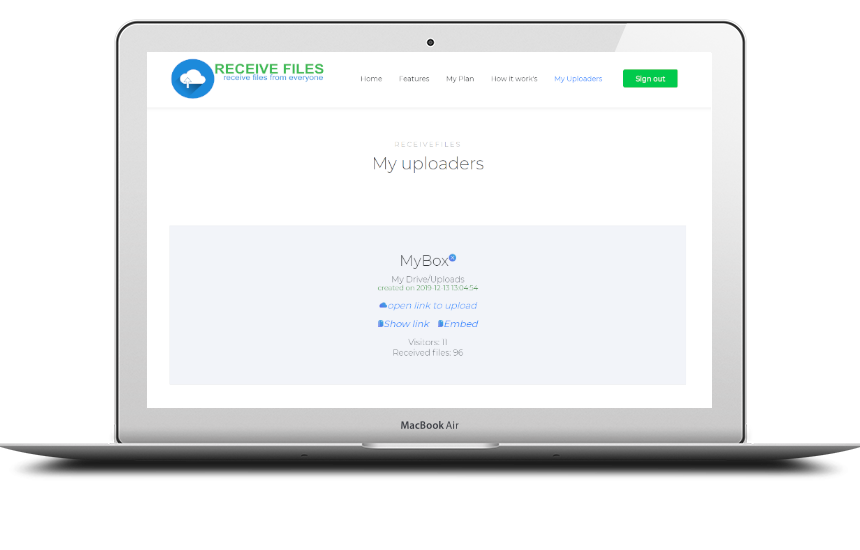
Share the link with your colleagues, friends, students, and let them upload files directly to your Google Drive™ or Shared Drives™.
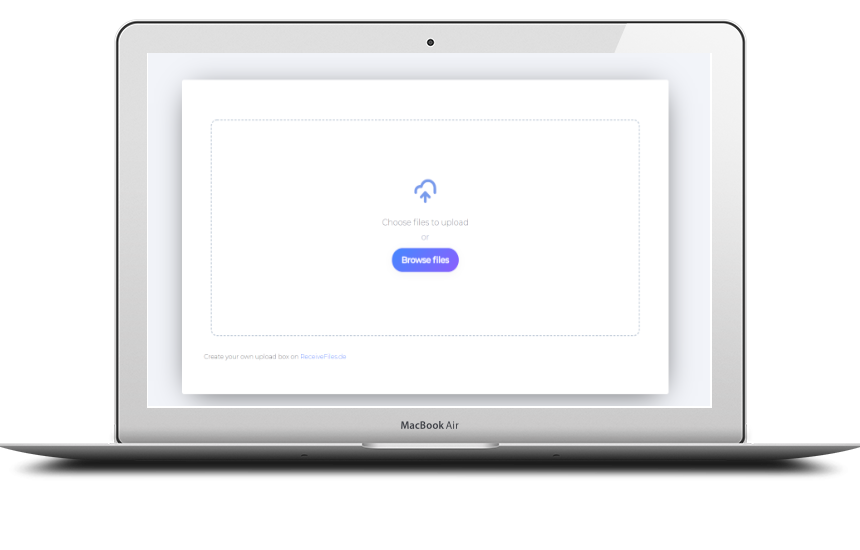
People can send you large files from their computer simply by visiting a website and using drag&drop into their web browser. Files are saved in your Google Drive™ or Shared Drives™.
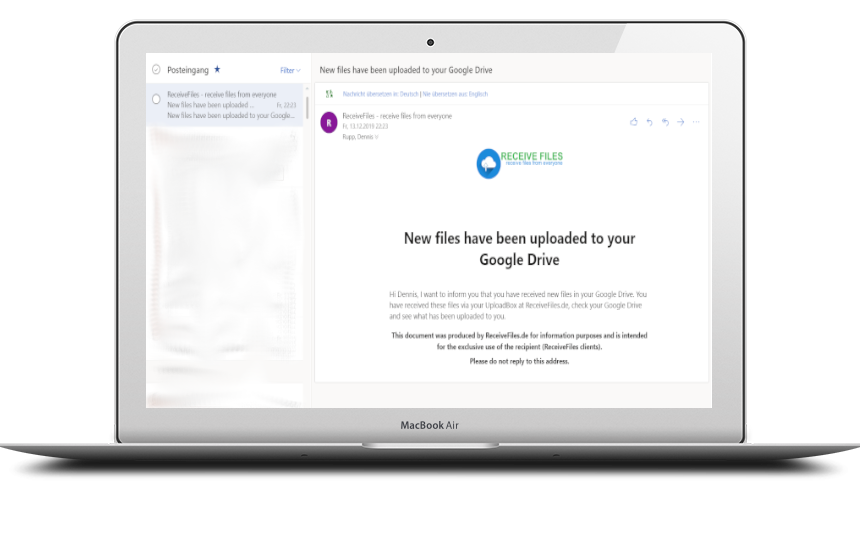
Get informed about new uploads. You will receive a mail if someone has uploaded files to your Google Drive™ or Shared Drives™.
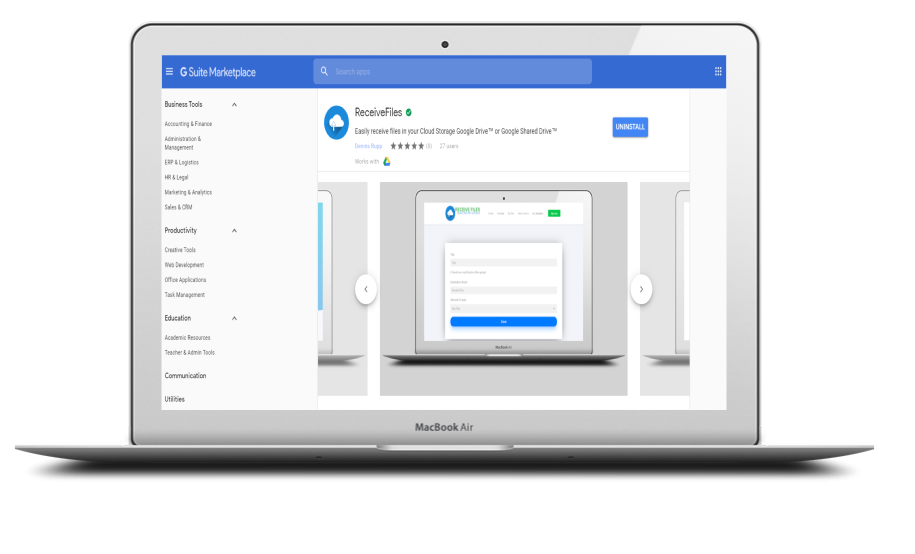
Install ReceiveFiles from the G Suite Marketplace. Follow the link to the Marketplace and simply create upload boxes from your Google Drive™.
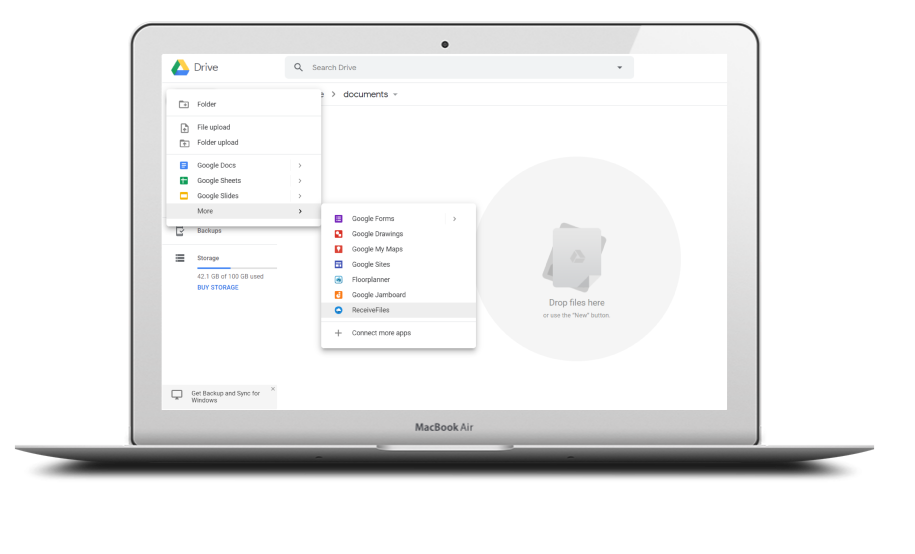
Navigate in Google Drive™ or Shared Drives™ to the desired destination, click on create a new file and select at More ReceiveFiles.
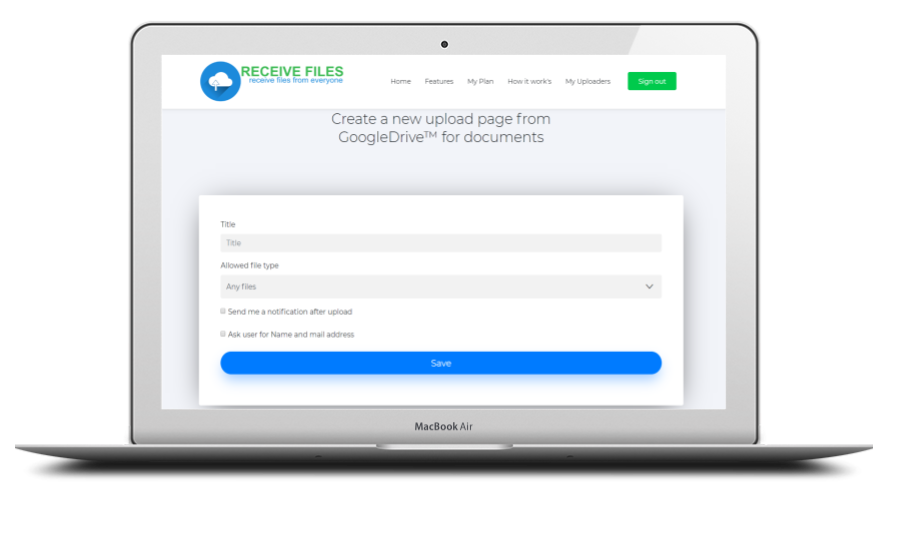
Give a name and save. Now your upload box is ready. Anyone can upload documents to you without registration or account.
No limits. No login. Web visitors just drag&drop files and you are notified.The data are securely saved in your Google Drive™ or Shared Drives™.